Together Mode in Teams: How it Boosts Employee Engagement
Employee engagement is crucial to maintain productivity and success in the workplace. With the rise of remote work and virtual meetings, Microsoft Teams introduces a new feature called Together Mode in Teams, aiming to boost employee engagement by creating a more interactive and collaborative environment virtually.
In this article, we will explore how Together Mode in Teams can affect employee engagement positively and how to use it effectively.
According to www.microsoft.com, “To start a Teams virtual meeting in Together Mode, the organizer needs to go to View > Together mode. From there, select the scene that best suits the meeting and click on Assign seats.
Assign each participant a seat and click on Assign. This ensures that attendees appear in their designated seats during the meeting” This feature creates a shared background and virtual environment, providing a sense of togetherness to participants.
Through this feature, employees can feel more connected to their colleagues, which is important for maintaining employee engagement and motivation. Additionally, using Together Mode in Teams can also improve overall communication and collaboration during virtual meetings.
By simulating a shared physical environment using this feature, team members can interact and collaborate more seamlessly and efficiently. To effectively use Together Mode in Teams, it is important to choose the right scene that corresponds to the meeting’s nature and goals.
From virtual coffee shops to auditoriums, Together Mode has various pre-designed scenes available to choose from. It is also essential to assign seats to each participant, ensuring that everyone appears in their designated seats to create a more organized and comfortable environment for the attendees.
In conclusion, the Together Mode in Teams feature is an excellent tool for improving employee engagement and collaboration, especially in remote working scenarios. By creating a more interactive and collaborative environment virtually, employees can feel more connected, which ultimately results in increased motivation and productivity levels.
Teams can benefit greatly from using this feature by facilitating more seamless communication and collaboration during virtual meetings.
Check out this Youtube video: “Together mode in Microsoft Teams” to discover a more engaging way to have virtual meetings and boost employee engagement.
What is Together Mode in Teams?
Together Mode in Teams is a groundbreaking feature that uses AI segmentation technology to position all meeting participants into a single shared virtual space. It creates a sense of togetherness, making remote collaborations feel like face-to-face conversations.
With Together Mode, you can customize your virtual space with various themes to suit the meeting context, making it a fun and engaging experience.
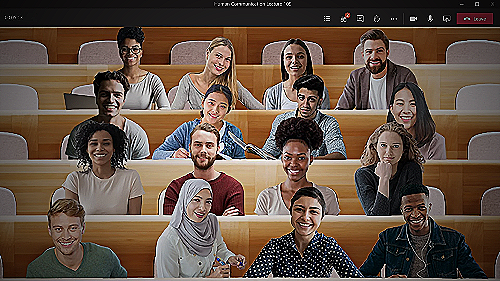
How Together Mode Boosts Employee Engagement
Benefits of Using Together Mode
Together Mode is a new feature in Microsoft Teams that allows meeting attendees to feel like they are present in the same virtual room, even if they are miles apart. Here are some benefits of using Together Mode:
- Together Mode recreates the collaborative and engaging atmosphere of in-person meetings, making remote meetings more productive and exciting.
- With Together Mode, meeting participants are placed in a shared virtual space, minimizing distractions and improving focus on discussed topics.
- Everyone is visible in Together Mode, allowing for increased collaboration and easier communication among team members.
- Together Mode can enhance productivity by keeping everyone engaged and involved, resulting in better collaboration and decision-making.
- Using Together Mode can improve team dynamics and foster a sense of unity, making everyone feel connected even when working remotely.
The benefits of using Together Mode in Teams are numerous, and it has become an essential tool for teams who want to stay engaged, productive, and connected in today’s remote work environment.
How to Use Together Mode in Teams
Setting Up Together Mode in Teams
Setting up Together Mode in Teams is a breeze. According to Microsoft, here are the steps:
- Join or start a virtual meeting on Microsoft Teams.
- Click on the “…” icon to reveal additional options in the meeting control panel.
- Select “Together Mode” and select your desired scene or background.
- Next, choose “Assign seats” to place your participants within the virtual environment.
- You’re all set once you’ve started the meeting!
With these easy steps, you and your team can kick off virtual meetings in style.
Customizing Your Together Mode Features
Customizing your Together Mode features is easy and fun! By doing so, you make your virtual experience more personalized for your team.
To start customizing, follow these steps:
- Click the “…” icon located on the meeting control panel to reveal more options.
- Select “Together Mode” and then choose a scene that fits your meeting’s purpose and theme.
- Access “Settings” to explore options such as audience size, distance between participants, and large gallery view. Choose the ones that work best for your team.
- Apply your preferred customization and start the meeting to experience Together Mode in a more personalized way!
Drawbacks of Using Teams’ Together Mode
Together Mode in Teams has significantly improved employee engagement in virtual meetings. However, it’s essential to acknowledge its potential drawbacks.
One possible issue is that not everyone may prefer the virtual backgrounds and seating arrangements. Some may even find them distracting or uncomfortable.
Additionally, Together Mode may not be suitable for all kinds of virtual meetings, such as one-on-one conversations or interviews. Meetings that involve complex graphics or data-filled slides may also be more challenging to comprehend in Together Mode.
Lastly, having a compatible device and stable internet connection is essential to ensure that Together Mode works effectively.
According to www.attendancebot.com, complex graphics or data-filled slides may pose a challenge in Together Mode, limiting the display of visual information. Thus, it’s crucial to weigh the benefits and drawbacks of Together Mode to ensure that it’s an ideal choice for the specific meeting or situation.
Conclusion
Together Mode in Teams is a valuable tool that businesses can use to enhance employee engagement and collaboration in virtual meetings. While it may not be suitable for every virtual meeting, it can help create a more interactive and immersive virtual environment where employees feel more connected, improving their overall work productivity and happiness.
As remote work continues, more and more businesses are discovering the benefits of this innovative feature and incorporating it into their virtual meetings.
References
- Microsoft Teams
- Entrepreneur: What Is Microsoft Teams’ Together Mode and How Can It Help Improve Remote Work Culture?
- Business Insider: Microsoft Teams’ Together Mode Puts You in Virtual Seats With Coworkers. Here’s How to Use It.

