Amazon Call In Sick Number: How To Report Your Absence
Short Answer for “Amazon Call in Sick Number”
Yes, the call-in sick phone number for Amazon employees is the Employee Resource Center at +1-888-892-7180. This hotline operates from 6AM to 6PM PST, Monday to Friday, and is available for employment and benefits-related inquiries.
Check out this Youtube video: “What Happens When Employees Call in Sick – YouTube” to discover the Amazon call in sick number and how it can impact companies’ leave management.
Key Takeaways
-
Use the Amazon employee app or contact HR to request time off for sickness.
-
The Amazon sick leave policy includes both paid and unpaid options.
-
Not reporting an absence can lead to severe consequences, including potential termination.
-
Understanding the accrual rate of sick leave hours and paid time off policies is crucial for informed decision-making.
-
Prioritize well-being and health while responsibly managing work commitments at Amazon.
How to Call in Sick at Amazon Warehouse
To call in sick at an Amazon warehouse, you can use the Amazon employee app to request time off by navigating to the “Time Off” section, selecting the dates you need off, providing a reason for your sick leave, and submitting the request. You can also follow the company’s policy for unpaid time off, which typically involves providing advance notice, specifying the duration and reason for the request, and awaiting approval. Alternatively, you can directly contact the HR department or your supervisor via phone call or email to inform them about your illness and the need for sick leave.
Using the Amazon employee app to request time off
To request time off using the Amazon employee app, follow these steps:
- Open the Amazon employee app on your mobile device.
- Navigate to the “Time Off” or “Request Time Off” section within the app.
- Select the specific dates for which you need time off due to sickness.
- Provide a brief reason or description for your sick leave request in the designated field.
- Submit your request and wait for confirmation from your supervisor or the HR department regarding the approval status.
Process for requesting unpaid time off
If you require unpaid time off at Amazon, you need to adhere to the company’s policy, which typically involves the following process:
- Provide at least two weeks’ advance notice before taking unpaid leave.
- Specify the duration for which you require unpaid time off, along with the reason for the request.
- If the unpaid leave is due to medical reasons, ensure to submit relevant documentation from a doctor or hospital to support your request.
- Await approval from the relevant department or supervisor, as per the company’s guidelines.
Alternative ways to call in sick
In addition to using the Amazon employee app, there are alternative methods to call in sick at an Amazon warehouse:
- Directly contacting the HR department or your supervisor via phone call to inform them about your illness and the need for sick leave.
- Sending an email to your supervisor or the designated HR personnel, outlining your situation and expressing the need for sick leave with specific dates mentioned.
- If applicable, referring to the company’s internal communication channels or employee handbook for specific protocols related to reporting sick leave and following the stipulated procedures accordingly.

Amazon Employee Call in Sick Phone Number
The call-in sick phone number for Amazon employees is the Employee Resource Center at +1-888-892-7180. This hotline operates from 6AM to 6PM PST, Monday to Friday, and is available for employment and benefits-related inquiries. If you are an Amazon warehouse worker, you can also use the employee app on your phone to schedule an unpaid sick day, or reach out to your manager for the specific call-in sick number for your building.
The right number to dial to report your absence
To report your absence as an Amazon employee, dial the Employee Resource Center at +1-888-892-7180. This hotline is available to address employment and benefits-related inquiries, with operational hours from 6AM to 6PM PST, Monday to Friday.
How to find the Amazon call in sick number
As an Amazon employee, you can find the call-in sick number for your specific building by reaching out to your manager. Alternatively, you can access this information through the Employee Resource Center.
Utilizing alternative methods to call in sick at Amazon
In addition to dialing the Employee Resource Center, Amazon warehouse workers can use the employee app on their phones to schedule an unpaid sick day. Moreover, each Amazon building has its own absence hotline, enabling employees to leave a voicemail informing about their absence.
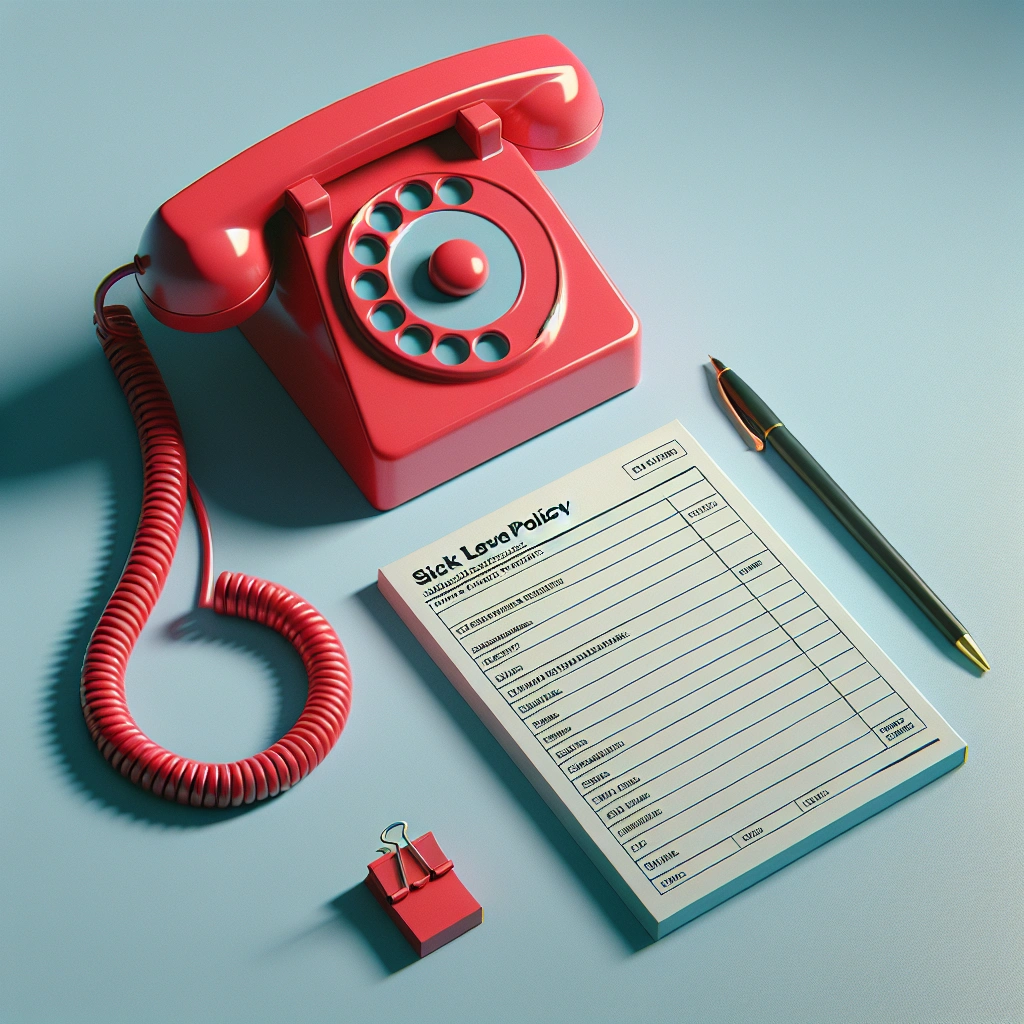
What Is the Amazon Sick Leave Policy?
At Amazon, the sick leave policy is designed to provide support to employees who need to take time off due to illness or accident. It’s crucial for employees to understand the nuances of this policy to ensure a smooth process in case of an unforeseen absence.
Understanding Amazon’s Sick Leave Policy
Amazon’s sick leave policy aims to safeguard employees’ earnings in the event of illness or accidents. This policy is especially crucial to full-time employees who may need time off to focus on their health and well-being.
Understanding the specifics of this policy is essential for every Amazon employee to effectively utilize the benefits it offers.
Paid and Unpaid Sick Leave Options
Amazon offers both paid and unpaid sick leave options to its employees. Paid sick leave provides financial support to employees during their absence, ensuring they can prioritize their wellness without compromising their income.
On the other hand, unpaid sick leave allows employees to take time off for health-related reasons, even if they have exhausted their paid sick leave entitlement.
Consequences of Not Reporting an Absence
Failing to report an absence in adherence to Amazon’s sick leave policy can lead to severe consequences, including potential termination. It is imperative for employees to notify the designated channels about their absence due to illness or accident.
Doing so ensures transparency and compliance with the company’s policies, mitigating any adverse repercussions that may arise from not reporting an absence.
| Points to Remember |
|---|
| * Amazon’s sick leave policy provides support for illness or accidents. |
| * Understanding the policy is crucial for smooth execution. |
| * Paid and unpaid sick leave options are available. |
| * Failing to report an absence can lead to severe consequences. |
To ensure you know the right steps to report an absence at Amazon, you must first understand the absence reporting procedures. As an Amazon employee, it is crucial to inform your manager of your absence as soon as you are aware.
You can do this by using the employee app or contacting your team leader directly. Upon your return, your manager will provide further explanation and discuss any necessary actions or the impact on your unpaid time off (UPT) balance, which may be utilized for sick leave purposes.
Understanding the sick leave policy at Amazon holds immense importance. It is essential to comprehend the accrual rate of sick leave hours based on the pay period and your scheduled work hours.
For instance, employees working 40-hour weeks accrue sick leave at a different rate compared to those working 56-hour weeks. Additionally, having clarity on Amazon’s paid time off policies is crucial, as these can also be utilized for sick and safe time purposes.
This understanding will empower you to make informed decisions when it comes to taking time off due to illness.
Calling in sick at Amazon demands careful adherence to the company’s protocols and policies. It is essential to follow the correct reporting procedures and ensure timely communication with your manager or team leader.
By familiarizing yourself with the sick leave policy and paid time off guidelines, you can effectively navigate situations where calling in sick becomes necessary. Always remember to prioritize your well-being and health while also responsibly managing your work commitments at Amazon.
| Header | Title |
|---|---|
| Outcome | Understanding absence reporting steps at Amazon |
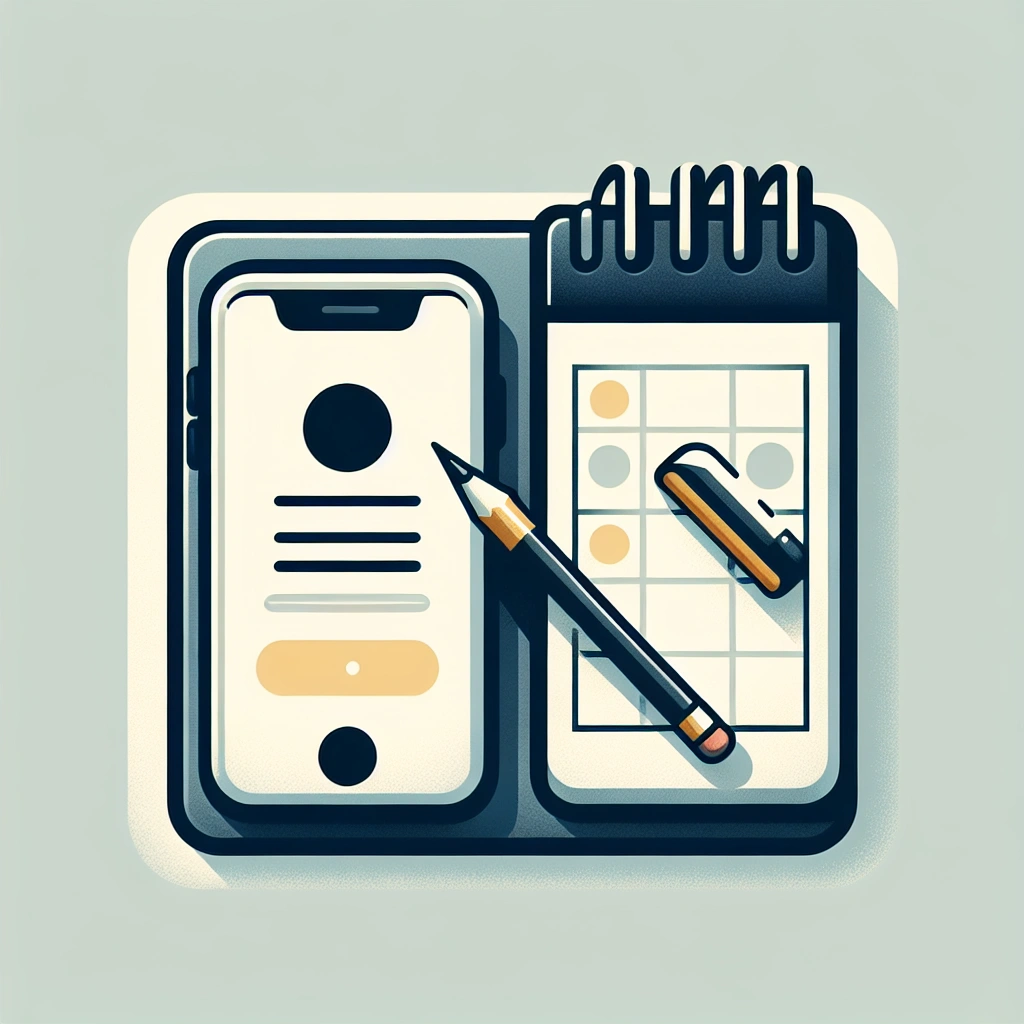
Conclusion on Amazon Call in Sick Number
Ensuring you know the right steps to report an absence at Amazon is crucial for smooth communication and adherence to company policies. By familiarizing yourself with the call-in sick number, you can promptly inform the designated channels about your absence due to illness or accident.
Importance of understanding the sick leave policy cannot be overstated. Having clarity on Amazon’s paid and unpaid sick leave options, as well as the accrual rate of sick leave hours, empowers employees to make informed decisions when it comes to taking time off due to illness.
In final thoughts on calling in sick at Amazon, it is essential to follow the correct reporting procedures and ensure timely communication with your manager or team leader. Always prioritize your well-being and health while also responsibly managing your work commitments at Amazon.
